Setting Up Store Finder Keys
All of our services require API keys in order to work, which you can create in your account - see the Creating API Keys page for full details of how to do this.
In this article we'll quickly explain the specifics of creating API keys for use with a Store Finder.
Store Finder API keys
You need to create a dedicated service for your Store Finder. On the Add service page you'll see a Store Finder option - click on this to get started.
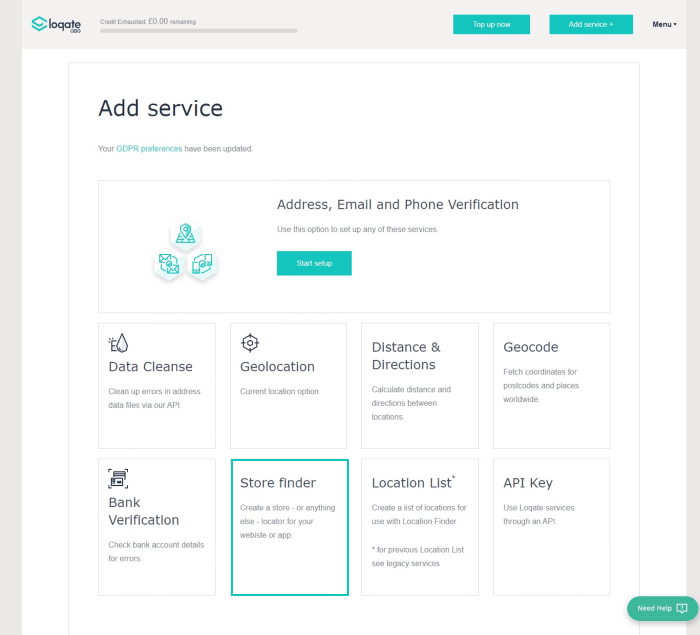
This will then create two keys for you:
- A Service key, which should be used for all of the public-facing aspects of a Store Finder such as your calls to our Geocoding, Distance Finder and Mapping APIs
- A Management key, which should be kept private and only used to access our Location Management APIs for creating, editing and deleting your lists
Here's an example of how those keys will look:
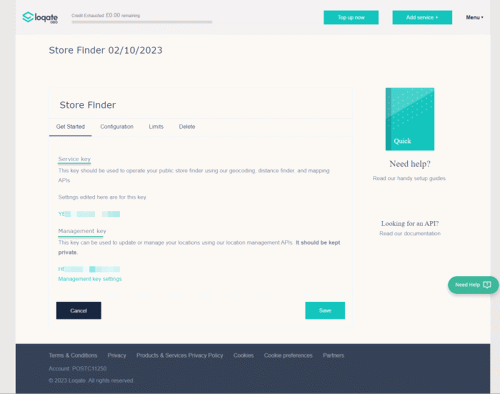
You can now edit the settings for your keys (such as name, daily limit and security restrictions), or just get started with adding a Store Finder to your site.
Before you get coding, you will want to add a list of Locations that you can use. You can do this either in your account or via our Create List API.